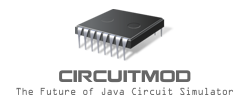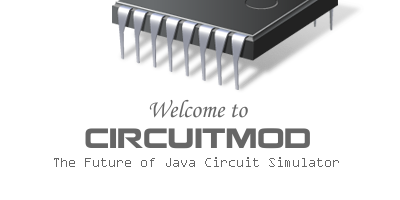
1) Start
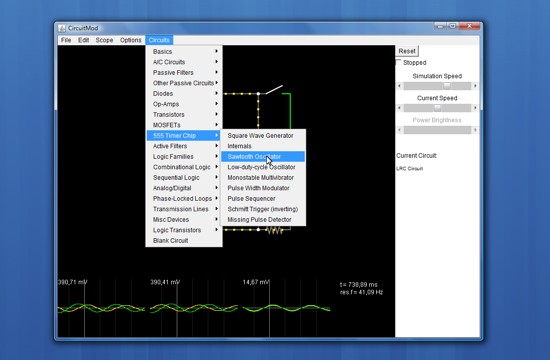
Select menu "Circuits" and click over a preinstalled circuit. You can add your circuit to this menu later.
2) Blank

For startup your own circuit, Select menu "Circuit" -> Blank Circuit at bottom. Click "Reset" checkbox at top right for edit circuit.
3) Right Click
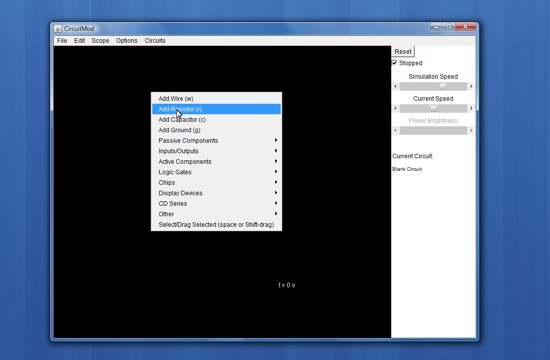
Now you can make right click over blackboard to add components.
4) Drag
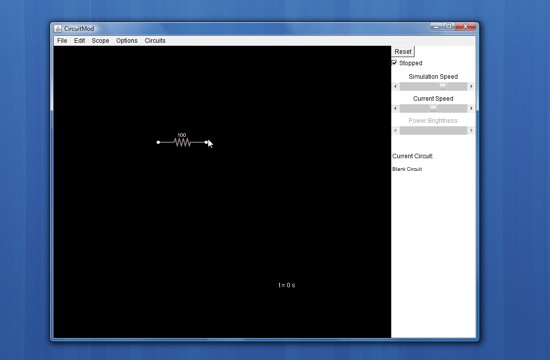
Click and Drag to positioning the components. Repeat step 3 and 4 for add more components and connect between with Wire(w) to complete the circuit. Right click over components for adjust values.
5) Select
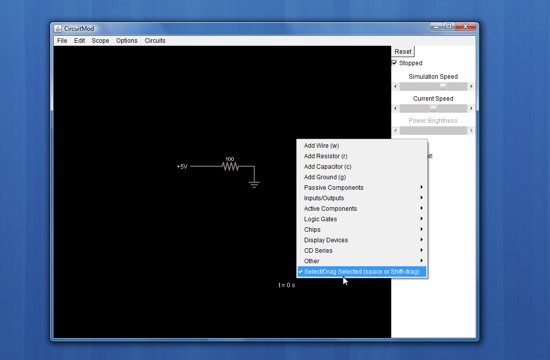
Right click and select "Select/Drag Selected", Click and Drag over blackboard to select all components and move everywhere.
6) Reset
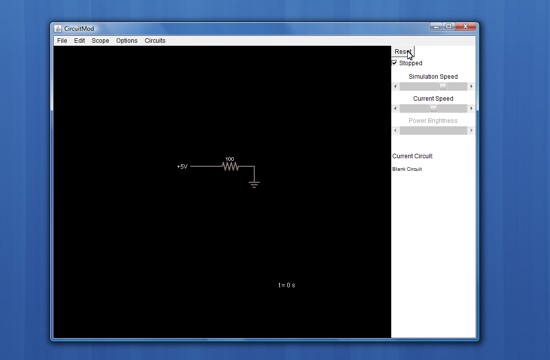
When complete, Click "Reset" button at top/right to start circuit
7) Export
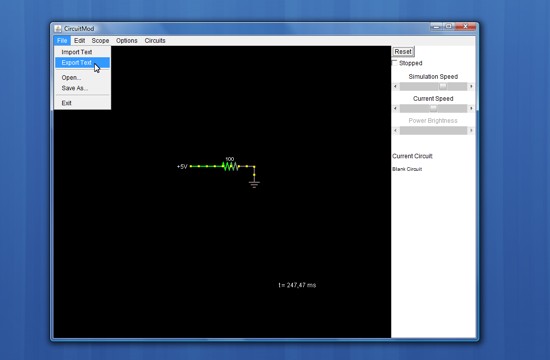
The circuit is On. Now you can click menu "File"->"Export Text" for save circuit for later.
8) Copy and Share

Copy the text with right click -> copy over the text selected. Now, you can save with the Notepad to your HardDrive or share in forums, webpages, internet, emails, etc.